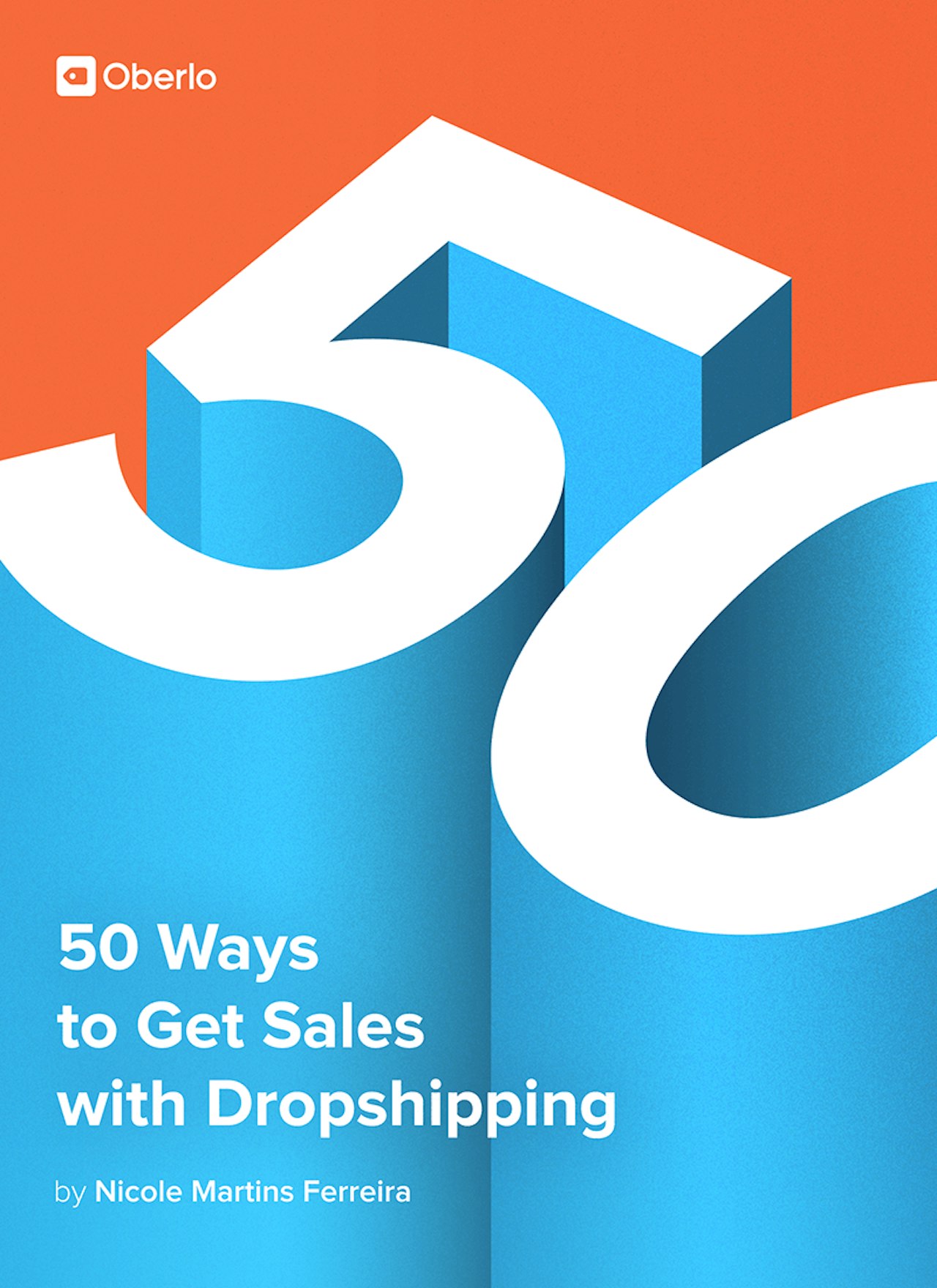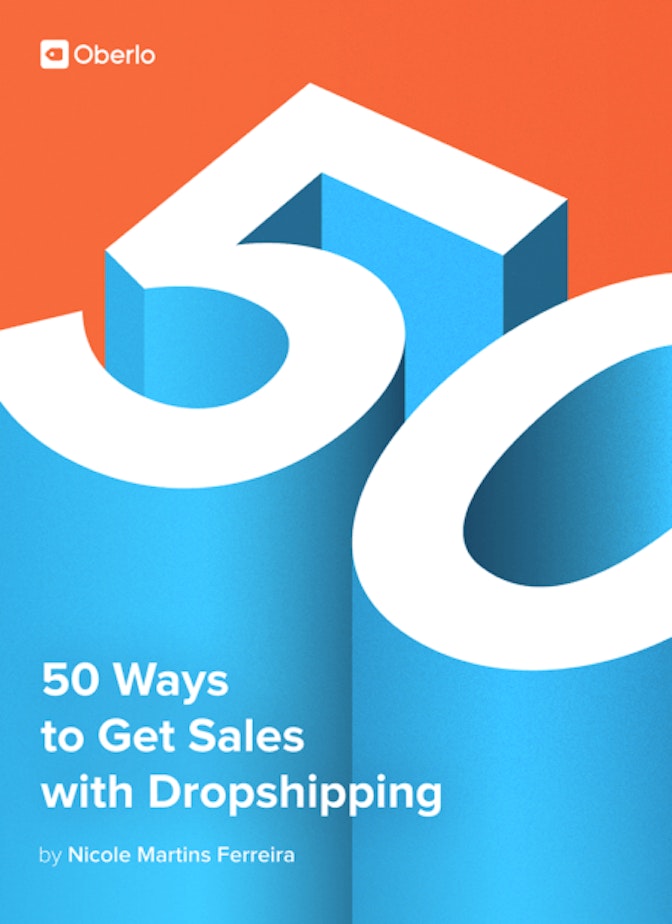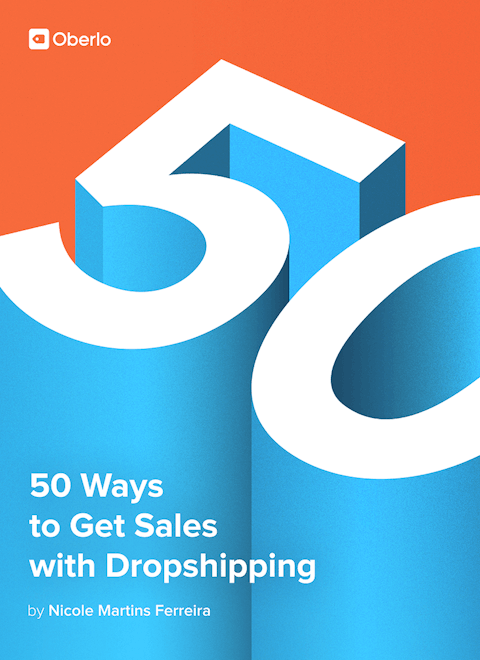Ebooks are a great marketing idea to showcase your expertise, to collect leads and to provide value to your customers. While you can choose to publish and charge for your ebook on Amazon, it can also be useful as a freebie to give your customers in your niche. For example, if you sell tea accessories, you might want to create an ebook about desserts made with tea or how to host a tea party. By requiring an email to download the ebook, you can remarket to your readers to sell your products.
Example: Ninja offers free recipe books for the blenders they sell. If you’re dropshipping blenders or other kitchen appliances that are used to make food, you can create a recipe ebook that you give to customers with their purchase. The ebook offers a few benefits. First, it makes customers feel like they’re getting more things for one payment. Second, it helps encourage customers to use the product more. If a customer uses their blender more, it’ll be likely that they’ll need to buy a second one in the future. Or maybe they’ll recommend the one they use to their friend.
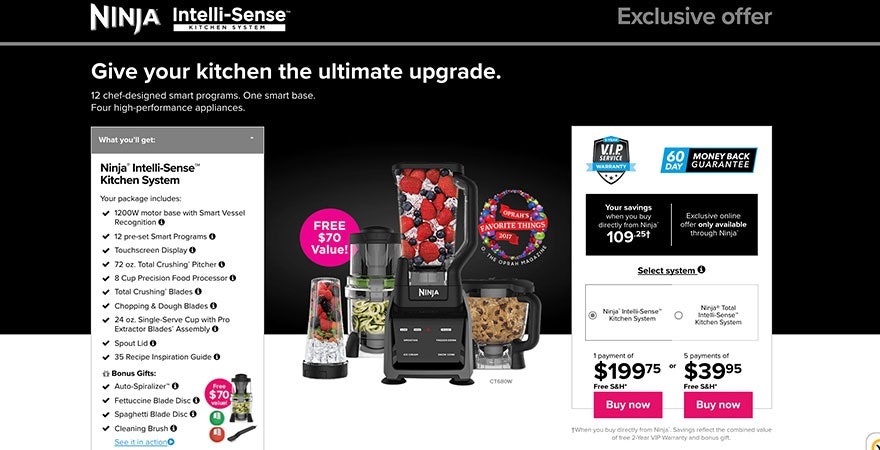
Ebook Writing Tips:
Survey your customers first. Ask your customers if they have any questions about your niche, how they use your product and if they have any creative uses for it. Are they struggling to master something? Do they need help finding multiple uses for your product? Are they looking for creative DIY ideas on how they can use your product? Be sure to include their issues by solving their problems within the ebook. If survey responses are low, offer an incentive such as a discount, a gift card to your store or a small free gift.
Treat your free ebook like a New York Times best-seller. Hire someone to design your ebook cover. Have someone edit the ebook to remove any typos, ensure that it reads well and that it answers questions customers would have. You’ll also want to market your ebook to ensure that it does its job of collecting leads and growing your customer base.
When it does come to marketing your ebook, you’ll want to cast a wide net of targeted readers. First, send a free copy of it to your customers. You’ll also want to promote it on social media. Maybe host a Reddit Ask Me Anything (AMA). Or run a Facebook ad to it. You can even add it to Amazon as a freebie. Make sure you have a link to your website in the ebook so that readers know that you’ve created it.
You can monetize your ebook in a few ways. For example, you can remarket to those who gave you their email address in order to receive the ebook if you have a shorter sales cycle. Or create seasonal ebooks where you should how to style your current product collection, if you’re in fashion, with accessories, jewelry, coats and more. Add clickable links. You can also add special discount codes in the ebook to track how many customers have purchased from your ebook. This can help you determine if creating more ebooks is worthwhile. You could also charge for your ebook if you decide to sell it on Amazon. While the goal is to monetize your store, there’s nothing stopping you from also monetizing your content.
Here are a few lead magnet ideas: If you sell fitness products you can create an ebook on ‘The Complete Guide to [Crossfit].’ Makeup? ‘Top 100 Fall Makeup Looks.’ Hair extensions? ‘100 Wedding Hairstyles You’ll Love.’ Games? ‘The Secret to Winning [Game Name] Every Time.’ Home decor? ‘100 Christmas Decoration Ideas.’ Lingerie? ‘How to Keep the Spark Alive in Your Marriage.’ If you need more ideas, you can survey your audience and ask them for suggestions.
Suck at writing? Your ebook doesn’t have to be word intensive. Make it visual instead. Use short sentences to list the products used in images. Add pictures of products or show each step in picture format. If you have design skills, you can do it yourself in Photoshop or Canva. Or hire a graphic designer online.
Ebook Creator Tools:
Grammarly is a grammar editing tool you can use to improve your writing. It’ll fix up to 400 types of mistakes from spelling errors to verb tense. If you hire a writer for your ebook, this tool is also handy for catching plagiarism.
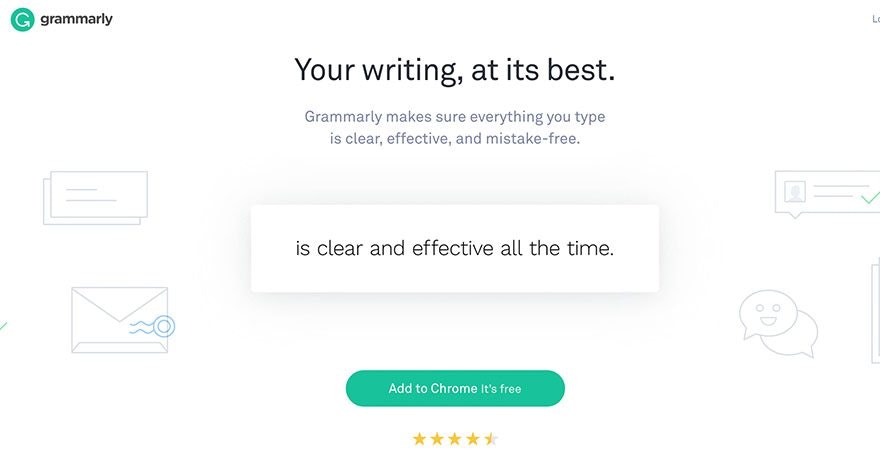
Hemingway App can also be used as a grammar tool. However, a cool feature it has is scoring your content’s readability. A readability score tells you the grade level of your writing. For ebooks and web content the lower the grade level, the easier of a read it is for the average person. Aim for Grade 6 or 7. Keep in mind some of your customers may not understand English well. Write an ebook that anyone can read and understand.
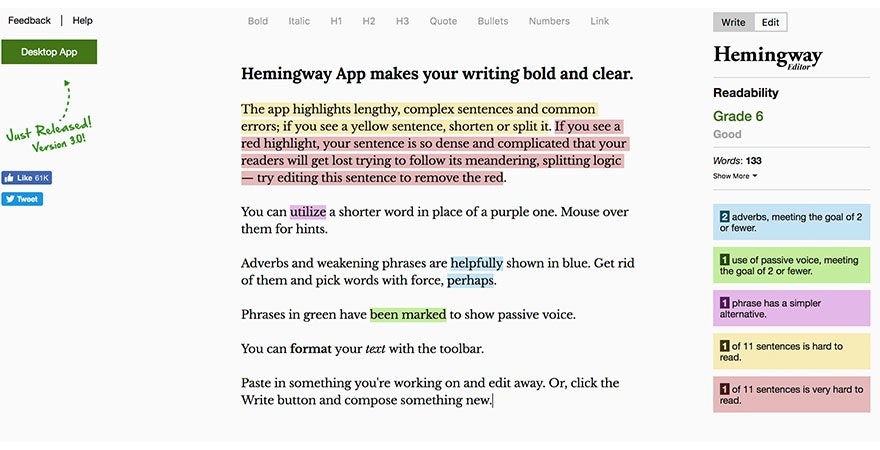
Google Docs is the tool where you should write your ebook. Anyone who’s ever written in Word has probably experienced losing everything if they don’t save compulsively. And auto-save doesn’t always work. Google Docs saves the original draft and edits you make. Plus, it’s free. No Word or Pages needed.
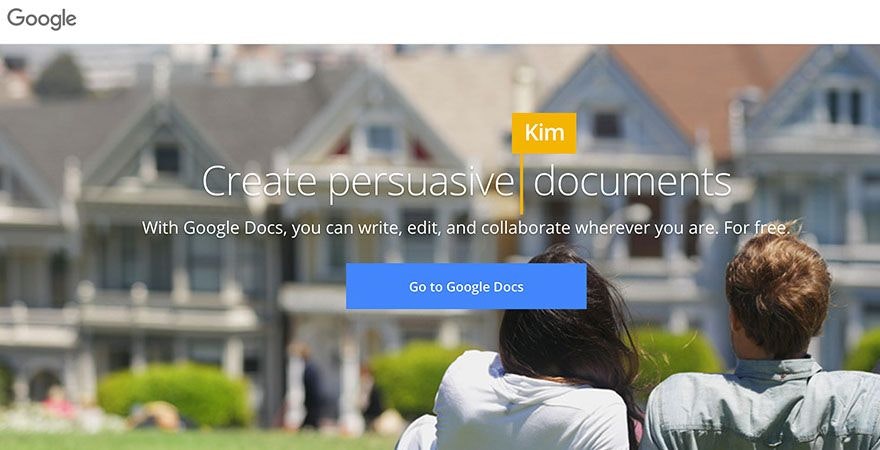
Freedom App isn’t a writing tool but a productivity one. When you write long form copy, there’s a good chance you’ll get distracted. A lot. Writing is mentally exhausting. It uses your entire brain to master the perfect combination of creativity and grammatically correct writing. You’ll likely want to check your email or social media once you start getting restless. By using a tool like Freedom, sites of your choosing will be blocked during the time you set. This allows you to hammer out your ebook. And get shit done.
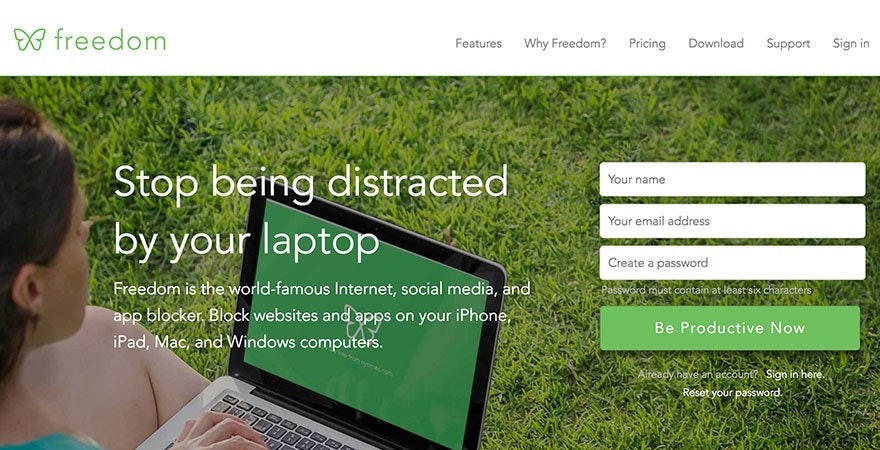
Canva can be used for creating your ebook cover. If you’re looking for a template based tool or have limited design skills you can use Canva. You can even buy stock photos for your ebook for only $1 per image making it one of the lowest stock photo prices around.
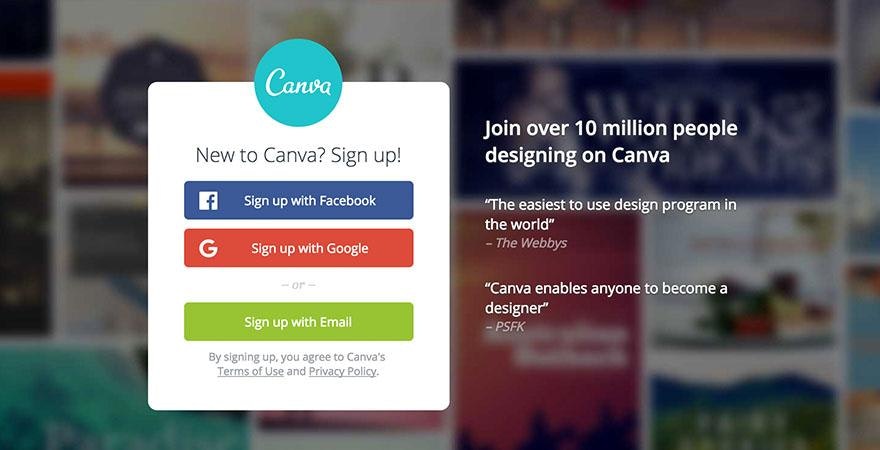
Photoshop offers more advanced features but is best suited to professional designers. You can create more visually stimulating ebook covers with this tool but it’s advised that you have some experience using the tool before trying to design a book cover using it.
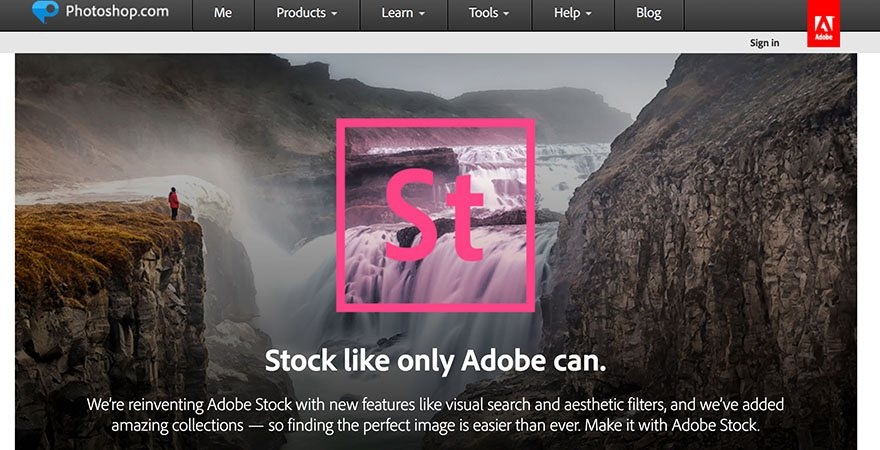
99 Designs is the site you can use if you have absolutely no interest in designing your own ebook cover. While they’re a bit pricier than most professional design services, you’ll be able to choose from a selection of amazing covers. The cheapest package costs $389. However, you get 30 different designs to choose from for your ebook cover. Since many judge a book by it’s cover, you’re better off having a well designed ebook cover.
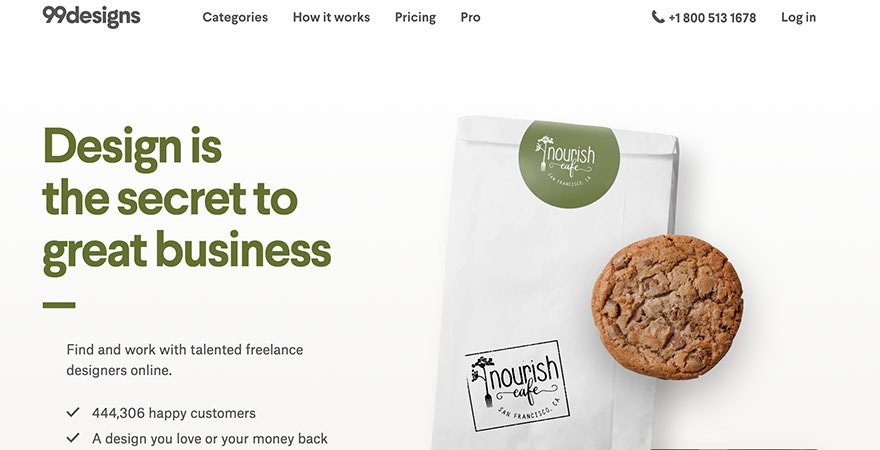
Resource:
Smart Blogger’s 21 Dumb Mistakes to Avoid When Writing Your First E-Book is a great ebook resource to help prevent you from making common mistakes new authors makes. It touches on everything from collecting leads, how to avoid writing a really bad ebook, and how to think like a publisher.
Content Bistro’s 42 Easy and Effortless eBook Ideas for the Time Starved Entrepreneur is the perfect ebook blog post for coming up with ebook topics. The blog post lists all the types of ebooks you could create for your niche. From ‘The Top 10 (niche) Hacks for (type of person)’ to ‘ # Ideas for (niche)’ you’ll find 42 great starting points for your ebook idea.
Copybloggers‘ How to Write a High-Quality Ebook in 30 Days outlines the steps by day on how to write an ebook in 30 days. You’ll learn how to plan your month around preparing, writing and editing your ebook.