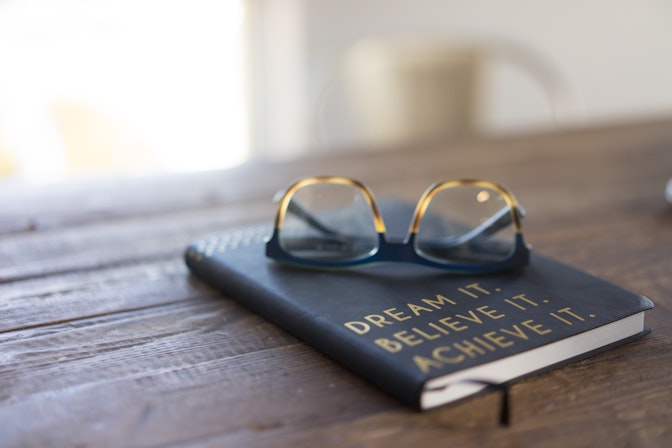Managing a team is hard enough in person. But now, managers across the world are faced with the new territory of doing it all online.
For some, it’s temporary. But for many, remote teamwork isn’t going anywhere for the foreseeable future. Even after the dust settles and the pandemic is behind us, the need to manage a remote team effectively will still continue to some degree.
Working with remote teams comes with a lot of the classic obstacles of manager life. But it also presents some rather interesting new ones.
And some of these obstacles will separate simple team managers from true leaders. Organization and guidelines are more important than ever – but so is being supportive, understanding, and resilient.
Consider this article your toolkit for managing remote workers. We’re going to look at some of the biggest challenges that today’s “virtual leaders” face, as well as some best practices and tools you can use to overcome those challenges and lead your team to glory.
Let’s get to it.
Post Contents



Challenges of Managing Remote Employees

→ Click Here to Launch Your Online Business with Shopify
Before we get our hands dirty with the solutions, let’s take a closer look at the key challenges of managing remote employees: structure, communication, productivity, and confidence.
1. Structure
We’re creatures of habit. From that early morning stretch to an afternoon briefing to curling up on the couch after a long day, our routines are pretty consistent.
But now that so many people are working from home, this is all upside down. It’s like they have to find a completely new routine, on top of the new stresses of juggling personal and professional life inside the same walls. Not to mention homeschooling.
Throw in a whole bunch of new virtual tools, communication methods, and a new environment, and it’s no wonder managing remote teams can be such a whirlwind.
2. Communication
Most people will agree that face-to-face communication is the smoothest. Professionals used to be able to stroll into their co-worker’s office and get an issue ironed out in a minute.
Now, our inboxes are more flooded than ever, and we’re pinging each other constantly through messaging tools. With the flow of communication significantly moving to technology, many are finding that it’s tougher to collaborate and get the answers they need in the time that they need them.
3. Productivity
When you combine a lack of structure with blocks in communication, productivity issues are born. This applies to the work environment, but it’s amplified in a personal environment where work-life balance is more important than ever.
I don’t know about you, but I’m at my most clear-headed and efficient when I’m in an environment where I can share that focus with like-minded people. That’s a huge perk of being in an office… but now it has vanished.
And what has it been replaced with? The same place where we eat ice cream on the couch, take indiscriminate naps, and think “I should really get to that” whenever we see our giant pile of unfolded laundry.
Talk about mixed signals.

4. Confidence
When managing remote teams, it’s absolutely critical to be able to keep your team’s sense of trust, reliability, teamwork, and overall confidence that you support them.
But when everyone is scrambling to find new tools and processes – then communicate them all efficiently – it’s easier than ever to lose this confidence.
The research on this hasn’t changed either: Leading remote teams is much harder when your team doesn’t feel like you’re in touch with their needs and wishes.
On top of that, you need to calculate for all the extra mental and physical health challenges that come with a global public health crisis.
Plain and simple: Managers need to work harder than ever to support their teams.
Remote Teams Best Practices
1. Set a daily or weekly check-in time
Just like you have regular team meetings in the office, switch those babies over to a virtual setting. You might even want to add extra check-ins until your team finds their flow and things reach peak smoothness. Then, you can re-evaluate and choose to scale back if you see fit.
To start, I recommend setting a daily meeting of just 15 minutes (depending on your team size, of course).
In these meetings, you can go around in a circle. This gives each team member the chance to say:
- What’s on their plate for the day or week
- If they have any current obstacles preventing them from accomplishing any tasks or projects
- What they need from other team members to eliminate those obstacles or to speed things up
Try to make the time agreeable for everyone, like 10 or 11 a.m. if you have a regular 9-to-5 workday. This gives them some time to be productive on their own but still allows them to handle their obstacles early so they have time to get things done.

2. Write out workflows, processes, and roles
Working with remote teams can get real convoluted, real fast. As you shift all of your internal operations to virtual, there are a lot of steps and items that can fall between the cracks.
The best way to make sure that everything flows smoothly is to map out as much as you can. And I don’t mean in your head.
Create physical documents that give step-by-step instructions on how things should get done, when they should get done, and who should do them.
These documents might include:
- Checklists for each element of a project or task
- “Playbooks” that do a deep-dive into protocols and processes
- Flow charts that illustrate what to do in changing circumstances
- Templates, like outreach scripts or reporting, that team members can fill in easily
Put these documents on a shared drive or project management platform, so anyone can access them at any time.
These handy remote team management tools go a long way in making sure that team members aren’t bottlenecked waiting for info that once required asking someone else.
3. Proactively ask how you can support each person
Everyone is getting used to the new swing of things. No one thinks this is amazing and breezy.
To manage a remote team effectively, you need to show your team that you understand their experiences. You also need to show compassion, consideration, and a willingness to try to meet them halfway.
Instead of waiting for them to complain about things that suck, ask them how you can make things suck less. There are several ways you can proactively get feedback:
- Once a week during a group meeting, ask everyone their “team happiness score” on a scale of one to ten.
- Have periodic one-on-one meetings so that each team member has the chance to express their thoughts in confidence.
- Send out surveys using a tool like Google Forms or Survey Monkey.
Ask each person about the things your team did well and the things they can improve. Ask the same questions about yourself as a leader.
Then, do what you can to help bridge the gaps and foster a stronger sense of community, collaboration, and confidence that you’re doing your best to take care of them.

4. Strike a balance between rules and independence
Did I mention that now is a weird time for everyone?
Each person has their own unique circumstances and their own daily schedule to follow. This is amplified for people who live with small children and other family or roommates, who are now all cramped at home.
Some people will flourish with their newfound independence. Some will hate everything.
Learning how to manage a remote team means striking a delicate balance. On one hand, you have to be proactive in setting a clear, sturdy structure for how day-to-day activities can and should be performed.
On the other hand, you’ll need to allow some wiggle room for people to find their own flow and rituals – and to figure out how work fits into managing their personal lives.
One way that you can do this is to lay out detailed frameworks for how projects should be completed, but focus more on the end goals instead of the time that every single step needs to get done.
In other words: Keep those comprehensive documents from tip No. 2, but use your best judgment on laying down the hammer when people don’t meet every single detail.
Best Tools for Remote Teams
You’ll find that applying all these best practices will be way easier when you have the right remote work management tools.
Let’s go over some of the most popular tools and software to help your team reach beast mode efficiency.
1. Zoom
You’ve probably heard a lot about Zoom if you’re not using it yet. It was popular before the pandemic struck, but its use has gone up exponentially. You can confirm this through the amount of Zoom memes that the internet is now filled with.
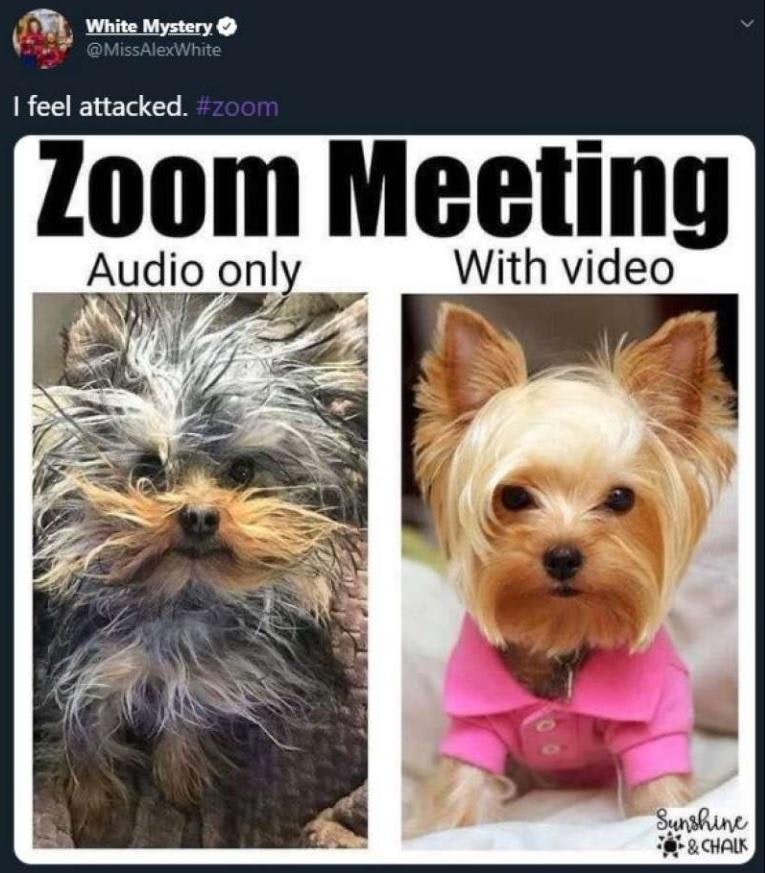
Zoom offers a free account that lets you meet for up to 40 minutes with unlimited one-on-ones. Plus, you can host up to 100 participants.
2. Slack
Slack is another one of those remote team management tools that you see everywhere. And that’s because it’s awesome.
It’s a great alternative to emails, where you might need to wait hours for something that would take 15 seconds to chat about.
You can create channels to divide topics, like a channel for each of your service clients or a channel for each department at your company. Zoom also lets you integrate your file sharing tools and have voice or video calls.
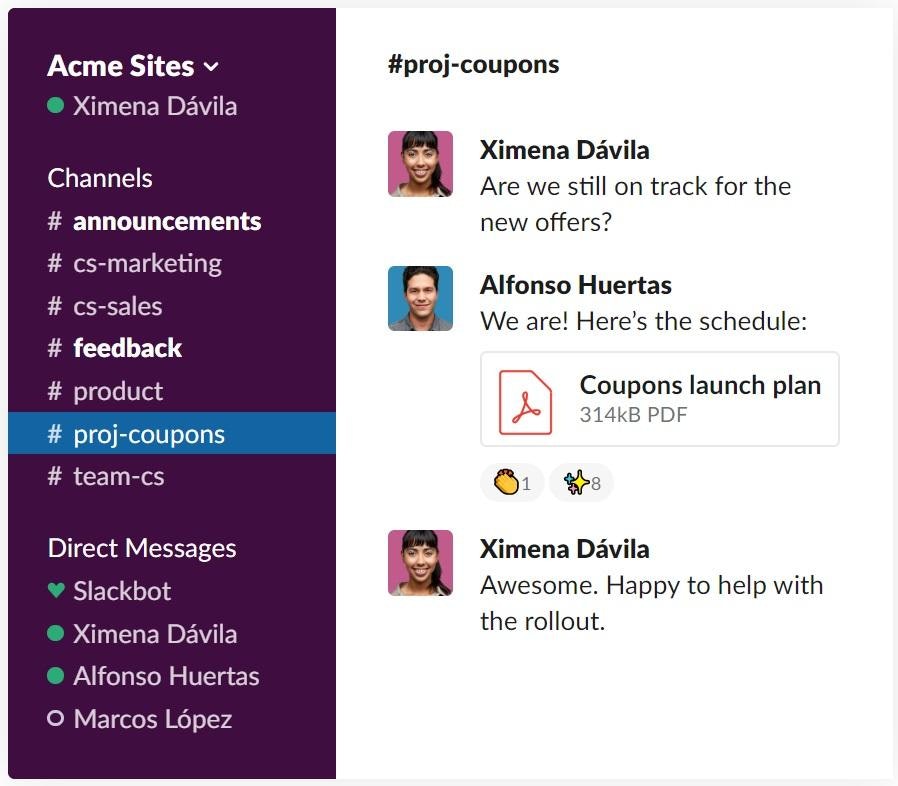
3. Trello
Trello is a simple yet beautiful project management tool that lets you break large projects up into individual tasks so that nothing ever gets left behind.
This remote team management software uses the Kanban Method, which helps you visualize the workflow instead of looking at long, tedious text walls and to-do lists.
You can easily see where everyone is in their project, which boosts communication without you needing to hawk every team member for a status update. And it’s all wrapped up with super simple drag-and-drop functionality.
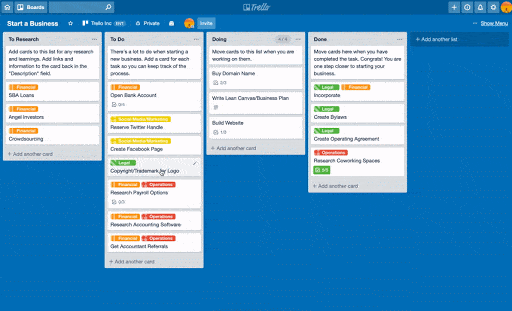
4. LastPass
Have you ever had to wait all day after asking a team member for a single password? I have, and it’s the worst.
A password manager tool like LastPass is a great way to keep everything in one safe place, where anyone can access it anytime they need.
This remote team management software has great reviews and lots of industry confidence, so you don’t need to worry about safety. Just pop in all your passwords and rest assured that nobody will get bottlenecked for a login again.
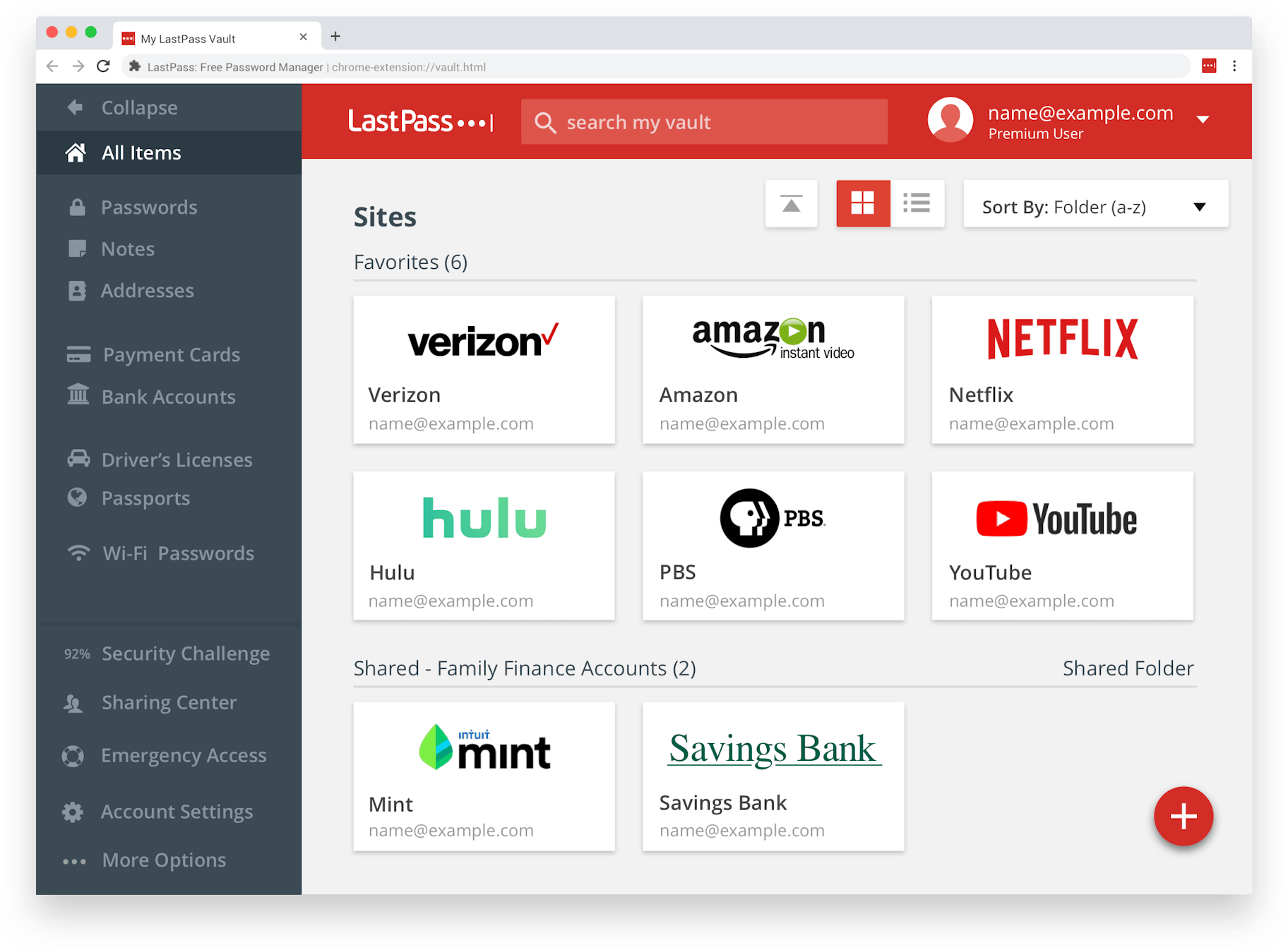
5. Calendly
If you and your team suddenly find yourselves drowning in Zoom meetings, a scheduling tool like Calendly can help you manage your appointments – and your precious time.
It integrates with your calendar in Google, iCloud, Office365, or Outlook and automatically updates your availability based on your preferences. Then, anyone who wants to chat with you can pick a time from your available slots.
No more back-and-forth emails. Just smooth sailing and more time for the real work.
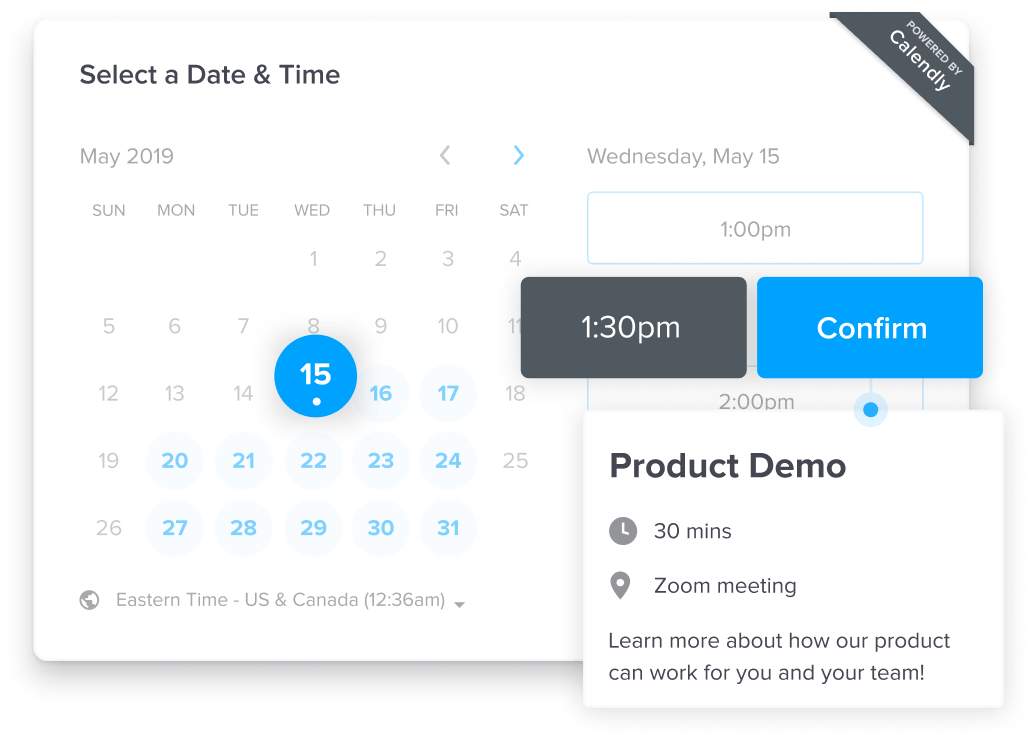
6. Zapier
If you’re ready to level-up your efficiency game, Zapier has loads of functionality to automate various aspects of your operations.
This remote work management software integrates with and connects more than 2,000 other apps. It moves information over so that you can have continuity without having to manually add the same information into different places.
You can set “triggers” so that when one thing happens, an action is performed. Here are just a few of tens of thousands of examples:
- Save a file in Dropbox after someone sends it to you in Slack
- Automatically post your new WordPress articles to LinkedIn
- Send an email via Gmail when a Google Sheets row is updated
- Create a new Trello card from a Google Calendar event
There are so many possibilities. Check it out, and see for yourself.
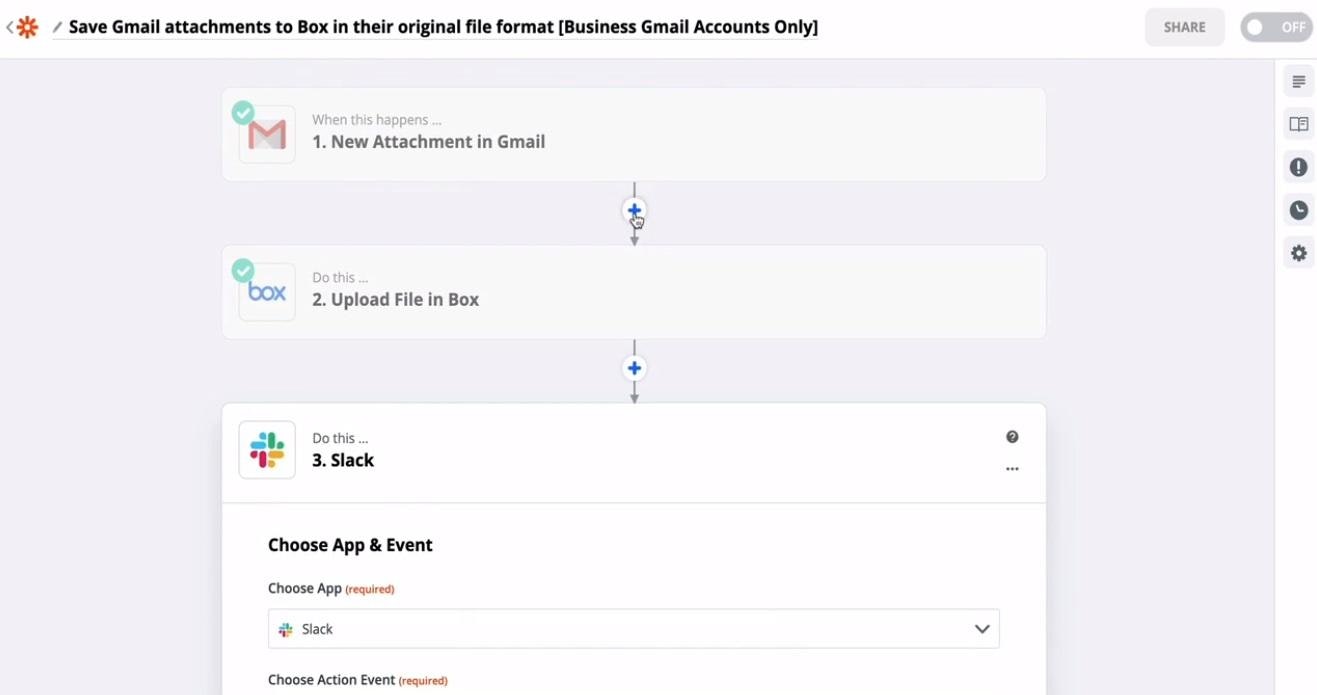
Managing Remote Teams Like a Boss
No one is surprised to hear that you and your team might be having some extra challenges as you navigate the pandemic and the shift to virtual work.
Learning how to manage remote working for your team will require you to step up to the leadership plate in some big ways. Some of these ways will be familiar, but some will feel completely new.
It’s all in the way you handle it.
The best virtual leaders constantly strive to balance forward thinking, planning, and efficiency with a little creativity, resilience, and compassion for the team’s experiences.
You don’t even need to strike this balance perfectly. Just working toward it every day makes all the difference.