Creating a social media calendar for your brand is essential.
Why? Simple – a social media content calendar will help you to plan out multiple weeks’ worth of high-quality content that you’ll be posting for your social media audience in advance.
Not only will this save you time worrying about what you’re going to post next or when you’re going to post it, it’ll also help you to build a strong voice in your social media content.
Because once you zoom out for a bit, and look at what you’re posting for the full month, you’ll have a much better perspective on what you’re posting, and whether it makes sense for your audience.
And, let’s be honest, social media can feel pretty confusing at times, especially if you’re not super confident in social media marketing.
But if you take a couple of hours at the start of every month to plan out your content and drop it into a social media calendar, then you’ll find that it can actually be a pretty fun process.
We’re here to make running an online business easier, which is exactly why we created this post.
We’re going to walk you through why you need a social media content calendar, to help you get started with content scheduling, and we’ll even throw in some free templates that you can use for your social media calendar.
You ready? Let’s dive in.



Why You Need a Social Media Calendar

What’s really key when it comes to succeeding with social media marketing is consistency.
→ Click Here to Launch Your Online Business with Shopify
That’s exactly what you can achieve if you plan out your content in advance with a social media calendar.
Posting regularly on social media is essential for keeping your hard-earned following engaged with your content and your brand.
Think about it. The more potential customers see your content on their feeds, the more likely they are to remember your brand.
And the more likely they are to remember your brand, the more likely they are to make a purchase from you.
I think we can all agree that can only be a good thing.
There’s research which backs all of this up, too.
Studies have shown that the optimum number of tweets per day is a staggering 15, whereas it’s better to post just once per day on Facebook, and one or two times on Instagram per day.
That’s powerful information.
But, as you can guess, it’s information which means that you’re going to need to generate a pretty substantial amount of content each day to post for your audience.
And without a social media calendar, that’s going to be pretty difficult.
So let’s get into how you can create a social media calendar for your brand.
How to Create a Social Media Calendar

We’ve already spoken at length about how great social media calendars are for your brand.
But, honestly, we’ve forgotten to mention something pretty important.
The truth is… they’re pretty simple to make.
We know, we know, nothing is simple if you’ve never done it before.
But trust us on this one.
All you really need to do is come up with a social media calendar template, and fill out your calendar with fantastic content ideas.
So, let’s start things off with the content calendar template.
Keep on reading if you want your very own FREE social media content calendar template.
Creating Your Social Media Content Calendar Template
Okay, first things first, we’re going to need a platform to build our social media calendar on.
And we’re going to want to keep things super simple here.
Because what we really need here is a blank canvas – a place where we can build a simple yet effective social media calendar.
We’re looking for a tool that’s going to allow us to recycle our content calendar every week (or month) so that we can save even more of our valuable time.
And that’s exactly why Google Sheets is perfect for us.
Google Sheets is super simple to use, and it’s free. All you need to access this tool is a Google account.
With less than 10 minutes of your time you can create a pretty effective social media content calendar, just like the one we created below.
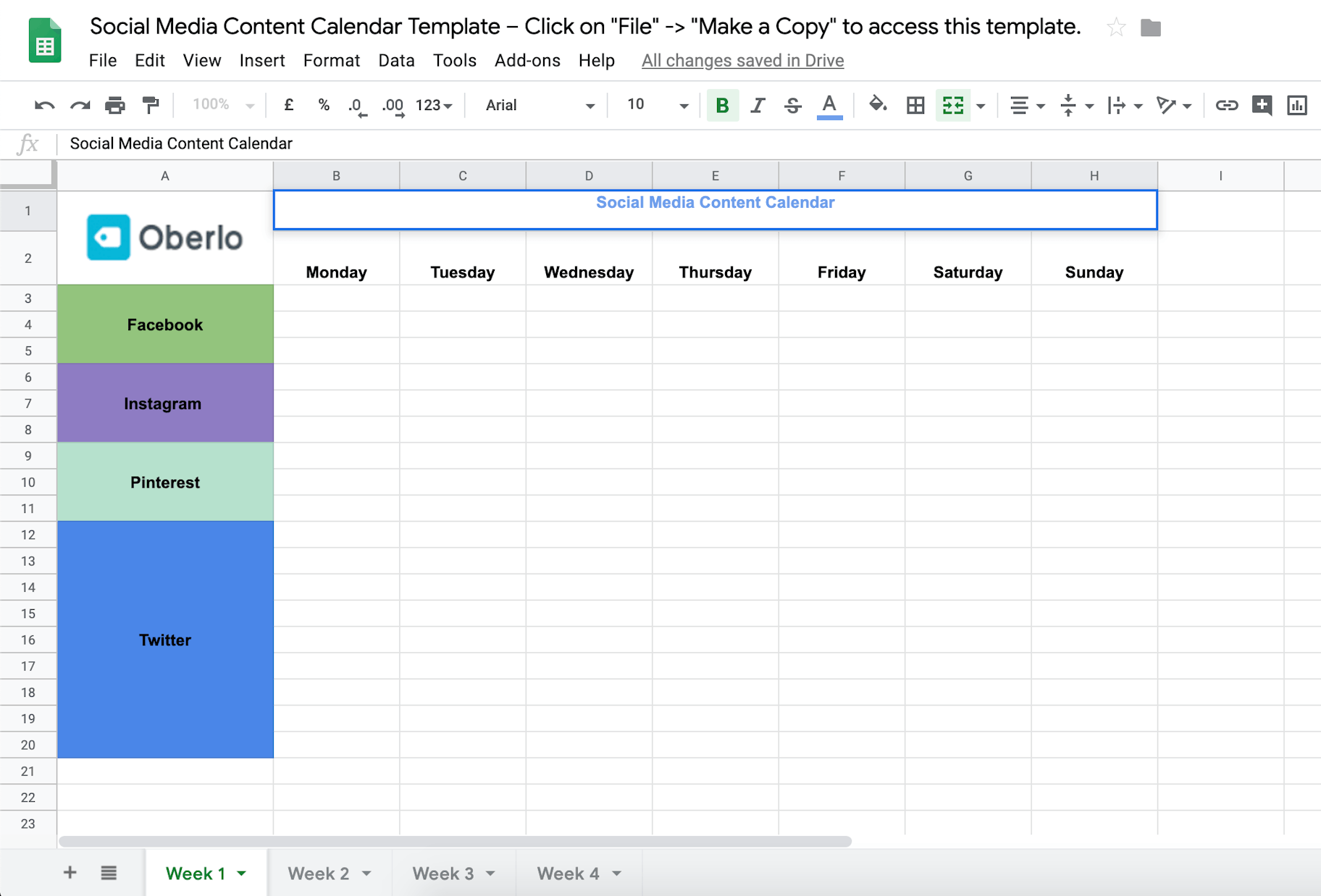
If you want a copy of this social media content calendar, just click here. Once you’ve opened the link you’ll need to click on “File” then “Make a Copy” and save the calendar to your own Google Drive.
Of course, if you decide to use this template you can customize it to fit whatever social media channels you’re using.
It’s your social media calendar for your brand. That means that you are in control.
And if you don’t fancy using Google Sheets to create your social media calendar, don’t worry.
There are other online tools that you can use to create a social media content calendar for your brand.
One of those tools is Trello. Another simple to use tool that’s incredibly flexible and free. Trello is best suited for those of you who are looking for a social media calendar that has a visual layout that resembles a traditional calendar, rather than a spreadsheet like Google Sheets.
Trello’s tool allows you to add boards where you can list your social media accounts and then add cards which, in our case, would indicate planned posts. All you need to do is follow the guide for the calendar power-up and you’ll be good to go.
Here’s a quick mockup Trello social media calendar that we made:
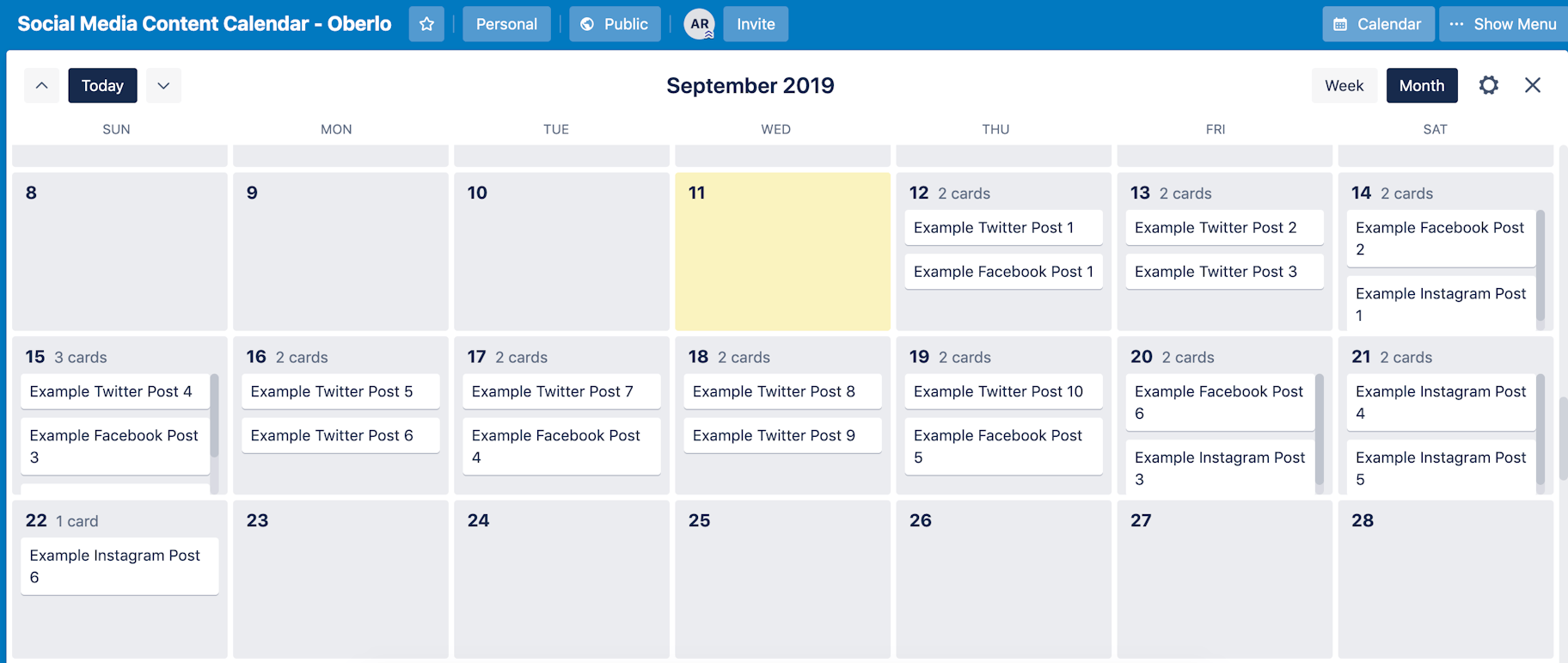
It’s pretty straightforward to use, but these calendars might end up a bit cluttered if you’re posting on multiple social media channels.
All in all, we prefer using Google Sheets when we’re creating our social media content calendars, but tools like Trello or even Asana are still great options.
Planning the Content You’re Going to Post

Earlier we mentioned that consistency is key when it comes to succeeding with social media.
And sure, you always need to be posting, but make no mistake, you need to be posting great content.
But, what is great content?

Well, that depends on who your audience is.
That’s because great content is content that resonates. And different content resonates with, well, different audiences.
So you’re going to need to figure out which content resonates best with your audience before you start filling out your social media calendar.
The best way to do that? Simple, you’ve got to do your research.
Start off by writing down five competitors in your niche who you think nail their social media marketing.
Then, note down five things that you love about their social media content.
And just like that, you’ve already got some ideas ready to go for your own content.
Because, it’s likely that the competitors have done a ton of research into the content that resonates with their audience.
And you, a clever entrepreneur, can leverage their techniques and get ahead of the game.
But remember – social media marketing is always a trial and error process.
You might not get it right the first time, and that’s totally okay. As long as you’re constantly learning more about your audience, and the content that works best, you’ve got a great chance to succeed.
Generating High-Quality Content

Okay, once you’ve got an idea of the type of content that works best for your audience, you’ve got a choice to make.
You’re going to need to create your own content, or source content for your social media channels.
Now, if you’re savvy with creating social media content for brands, you’re probably better off going solo here.
But, if you’re just dipping your toes into the world of social media, or you’re super busy with your ecommerce business (to say nothing of your 9-5), you might not have enough time to dedicate to creating original content.
If that’s the case, don’t worry.
There are more online tools that’ll help you out with the creation of your social media calendar.
These next tools are content curation tool – essentially they group content together that you can repost onto your own social media accounts.
One tool that we recommend is Feedly. Feedly is a news aggregation tool which combines all of your favorite blogs, news publications, podcasts, and YouTube channels into one convenient page. This tool is perfect for Twitter and Facebook posts – you can share content relevant to your niche from here.
Another great content curation tool is Quuu. Quuu is also fantastic at identifying relevant, reliable, and high-quality content in different niches that you can add to your social media content calendar. It’s free to use forever too, which is always a plus.
So, whether you decide to create your own content, or curate it from the web, you’re going to need to post it at some point.
And the best way to consistently post on social media without worrying about being online to post it?
Schedule it in advance.
Scheduling Content For Your Social Media Calendar
Once you have filled your social media content calendar with relevant posts the only thing left to do is deliver all this amazing content to your audience.
But, as you can imagine, posting all your content manually is going to be a pain, especially when you might be tied up with any other tasks that come with running your brand.
That’s exactly why you’re going to need to pre-schedule your content.
And again, there are free tools that can help you out with this.
Both Buffer and Hootsuite are fantastic tools that’ll allow you to link all of your social media accounts and pre-schedule your posts in one place.
You’ll also gain access to valuable insights about the performance of those social media campaigns, like your most successful posts, or the best time for you to post your content.
So make sure you spend the time to schedule your social media content just after you’ve completed your content calendar – that way you’ll have all the time in the world to focus on running your brand.
Time to Build Your Own Social Media Calendar
So that’s it – now you’ve got all the tools and the information that you need to build your very own social media calendar.
Remember that social media is all about experimentation – make sure that you’re constantly tinkering with your social media strategy and that you continue to learn more about what works best with your audience.
But, that said, if you’ve got a great idea for a social media post, don’t be afraid to post it.
Also, don’t feel like you can’t deviate from your social media content calendar.
If you come up with a great idea and you’ve already posted a lot on one day, you’re totally fine to make another post. Who knows what results you could generate with that one post.
So, if you’ve got any questions about social media calendars, social media content, or ecommerce in general, feel free to drop them below – we read them all.






